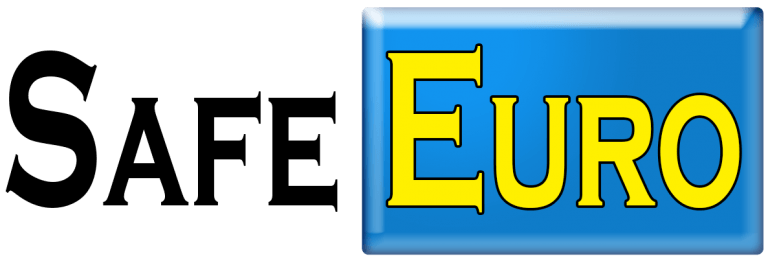How to download and install the Update Manager
INSTRUCTIONS FOR INSTALLATION:
♢ Click on the link under the heading “RATIOTEC EURO2 SOFTWARE“, a new window will open.
♢ Click: “Download your new update”
♢ Install the downloaded file
INSTRUCTIONS FOR THE UPDATE MANAGER:
♢ Open Update Manager (You have to click Update manager “exe” file)
♢ Click “Options” and enter your licence number (lately purchased devices have it under the device, for older devices you need to separately purchase the licence). If you have more than one device, you can enter all of the licence numbers, software will use them automatically.
♢ If your licence number is entered, click “Back” and then “Update device”
♢ Now you have to enter the Serial number (under the device, for some devices you need to remove the battery)
♢ Now you have to click on the choose the software version (Update Manager offers on it’s own the latest software)
♢ Now please follow the steps, which are shown by Update Manager on the images. Update manager will guide you till the end of the update process.
GOOD LUCK ON UPGRADING YOUR DEVICES!
IF THERE WILL OCCUR ANY QUESTIONS,
THEN DO NOT HESITATE TO CONTACT US !
THEN DO NOT HESITATE TO CONTACT US !